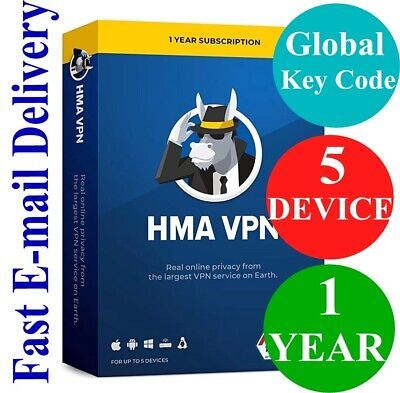Global Key Code HMA VPN 5 Devices 1 year subscription
Stay Safe and Private Online with HMA VPN!
When you're online and not using VPN software, you're vulnerable. Anyone can track your activities, access your banking details, or even see what you're typing. With HMA VPN, you can protect your privacy and browse the internet securely from anywhere.
Key Features:
Streaming & P2P Sharing:
HMA VPN provides dedicated servers for streaming and P2P sharing. Enjoy your movies online legally, with no restrictions or buffering.
Massive Server Network:
With over 280 locations worldwide, HMA VPN offers the world's largest VPN network. You’ll have access to numerous servers across the globe (including some unusual places like Guam).
Unbeatable Security:
We go beyond military-grade encryption to offer donkey-grade encryption. Your data is fully protected, ensuring no one can hack into your activities.
Protection for IoT Devices:
Install HMA VPN on your router and get VPN protection on all your devices—this includes streaming on your Apple TV. It’s a feature you won't find anywhere else.
Multi-Device Support:
Protect up to 5 devices simultaneously. Use HMA VPN on your Windows PC, Mac, iPhone/iPad, Android, and Linux. You can install it on as many devices as you like, but only up to 5 devices can be active at once.
Important Notes:
Activation Key vs. Activation Code:
The activation key in your order confirmation email is not the same as the activation code.
The Activation Key is used to register for HMA VPN.
The Activation Code is what you’ll use to activate the application on your device.
How to Activate HMA VPN:
1. Go to hidemyass.com/retail in your browser.
2. Enter a valid email address and create your password to set up your account.
3. Enter the Activation Key from your order confirmation email and click Continue.
4. Your account is now created. Check your email for a verification message, then click Verify Email.
5. Once verified, click Continue.
6. Click Redeem Activation Code, then enter the Activation Key again, and click Redeem Activation Code.
7. Your HMA subscription is now active. Click Got It to view your activation code in your HMA account under Your HMA Subscriptions.
8. Download the app for your preferred platform from the installation-files page.
9. To activate HMA VPN on Windows and macOS, click Already Purchased > Enter Activation Code, paste the activation code from your HMA Account (including all hyphens and spaces), and click Activate.
10. For mobile device installation, visit this guide for detailed instructions
Protect your online privacy today with HMA VPN!
Buy now and secure your internet experience with the world's best VPN.